iOS 13
With the introduction of iOS 13 Apple moved fstab from filesystem to DeviceTree. Partitions are now recognized with roles:
- s for System partition
- d for Data partition
- x for xART partition
- a for Baseband Data partition
- p for Update partition
Partitoning
newfs_apfs -o role=r -A -v SystemB /dev/disk0s1
newfs_apfs -o role=0 -A -v DataB /dev/disk0s1
Modifying Filesystem
mkdir /mnt1/private/xarts
Patching Bootchain
DeviceTree
You can patch using dtree_patcher. Unpack the devicetree:
img4 -i DeviceTree* -o dtree.raw
And patch it:dtree_patcher dtree.raw dtree.patched -d (-n)
Pack patched devicetree into img4:img4 -i dtree.patched -o devicetree.img4 -A -M IM4M -T rdtr
Boot process is different, we have to send more bootchain. Change iBoot boot-partition to 5: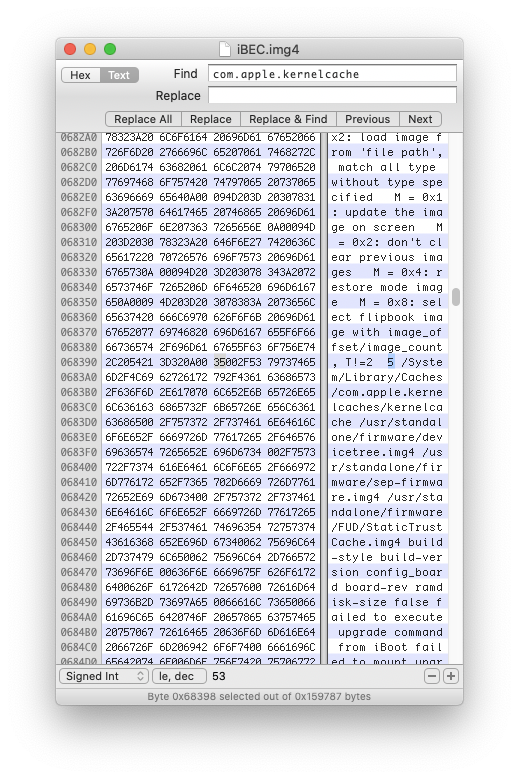 Search for "com.apple.kernelcache" and change the 0 behind it to 5 (or your System partition-1, disk0s1s1=0, disk0s1s2=1).
Pack aopfw, ISP (adc-nike), AudioCodecFirmware (CallanFirmware), Multitouch and Trustcache into img4:
Search for "com.apple.kernelcache" and change the 0 behind it to 5 (or your System partition-1, disk0s1s1=0, disk0s1s2=1).
Pack aopfw, ISP (adc-nike), AudioCodecFirmware (CallanFirmware), Multitouch and Trustcache into img4:
img4 -i image.im4p -o image.img4 -M IM4M
First Boot
Send iBSS, iBEC, applelogo, devicetree and all signed images. Then load them using firmware command:irecovery -f image.img4
irecovery -c firmware
Send kernelcache and bootx:irecovery -f kernelcache.img4
irecovery -c bootx